Saturday, April 17, 2010
BP12_2010043_OneMinuteMessage
Friday, April 16, 2010
BP9_2010043_Web2.0Tools

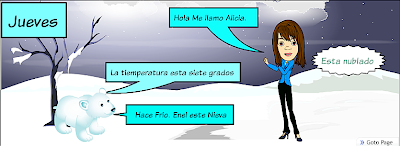
Steps:
- Students will register and log in. (It’s free!)
- Students click on the ‘Toondoo Maker!' button
- Students select their panel layout (I recommended three)
- Students drag ‘n drop in characters, backgrounds, props, speech bubbles in whatever order suits you best
- If students are not able to find the character they like, they could create their own using the TraitR
- Students could also upload images from their computer or anywhere else on the web using the ImagineR tool feature
- Students communicate their thoughts and practice their writing using the bubbles...
- Student will publish their work, I recommend publishing it as private (can only be viewed by students under 'My Toondoos')
- Students will be graded on writing and creativity. I personally had them send me screen shots of their work...

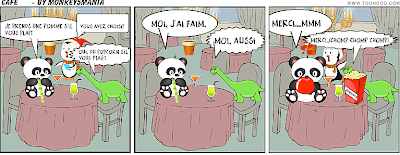
I find that ToonDoo is a rich 2.0 website; It offers rich and engaging experience which improves the students satisfaction and increases their productivity in terms of writing and creativity.

Sunday, April 11, 2010
Friday, April 9, 2010
BP5_2010042_Web2.0Tools_quizlet.com
Discovering Web 2.0 Tool
- Quizlet is my second 2.0 web discovery. This website was created by a student in attempt to learn a second language (French in particular). He then developed it to include almost all subject areas.

- In addition to the benefit that this website could bring to my students; I truly love the collaboration and the sharing among teachers. In fact, I used (this week) one of the teacher's study material. My students were tremendously motivated and fully engaged throughout the 42 minutes of class.
- Through its modes (Familiarize, Learn, Test, Scatter...), l would be targeting both left-brain and right-brain learners.

- Teachers could also host a group where students can create and discuss study materials for their classes. Moreover, they could generate photocopy-ready flashcards or tests for in-class distribution.
Friday, April 2, 2010
BP4_2010041_Web2.0Tools
Busuu - The Language Learning Community

My students could directly connect with other members of the community in order to practice French /Spanish. The website offers a platform that provides integrated video chat. I truly loved the fact that students have an instant dictionary with the most useful phrases a student would need and that according to his/her level.
The students could communicate with native speakers almost any time during the day.

As soon as students get connected, they would receive busuu-talk signal (see above picture.)

I truly love the fact that students have an instant dictionary with the most useful phrases they would ever need to converse with the other members of the community.
The students would also have free access to photo based learning material which reinforces and ease the acquisition of second language learners. The vocabulary, listening, and writing exercises are wonderful!
This website was for me an amazing discovery ; it would certainly be implemented into my lesson plans. Through Busuu, my students will not only practice the target language, they will also sharpen their computer skills.
BP3_2010041_RSSFeeds

I chose the following feeds because they are all related to foreign language learning environment. I would like to be up to date in terms of new information and features provided.
- http://edu.glogster.com/: This is a free, multimedia poster-maker. I would like to be able to get updates on products and features offered by this website. This is a new teaching technique that I am planning to implement into my lessons plans.
- http://teacherlingo.com/ : Teacher Lingo is an educational community of teacher blogs, lesson plans, and other teacher resources. I specifically subscribed to this website to explore teachers ideas through their blogs and get inspired from their teaching experience. The blogs called Foreign Language Fun are amazing!
- www.myfrenchresources.com : I love this website! I am interested in getting ideas to promote French.
- www.toondoo.com : this website is a tool my students use to create website. I would like to be informed of all news related to this website.
- http://blog.storybird.com/ this blog is for Storybird—a website that allow my students to create their own stories supported by magnificent visuals.
BP2_2010041_EduUses4Blogs

Blogging is a revolutionary pedagogical tool. Blogs are a piece of social software used to develop and communicate certain information in order to seek interaction with peers and why not experts in the field. In my opinion, and as a foreign language teacher, blogging nourishes in two facets of my professional growth: learning and teaching.
Through the interactive and collaborative aspect of blogging, many teachers have already seized on this technology to create an educational website: they offer online resources, share ideas and activities for the classroom, share what works and what do not. I truly believe that teaching itself is an ongoing learning experience for the educator; therefore, it is essential to communicate with peers and learn from them. For this reason and even more blogs are the right tool; they extend and enhance teachers’ collaboration from around the globe.
For my action research, I am planning on creating a content website for my students; blogs are a piece that I am excited to implement. Ducate & Lomicka (2008) asserted that blogs help develop literacy skills in a foreign language learning environment. Their research showed that blogs are productive because students feel comfortable when making mistakes; this should be monitored by a good strategy from the teacher. By using blogs, the educator ensure that students provide feedback to their peers and participate more actively than if they were in a classroom. Williams & Jacobs (2004) averred that blogs conform to Vygotski's social constructivist theory since they are based on feedback through interacting with peers. So the social and the commentary pieces of blogs converge into common goals: build the students self-esteem, enhance collaboration and make learning motivating and fun.
Blogs have various advantages; they are easy to create. Ring (2008) declared that blogs required no HTML, they could easily be updated and edited from anywhere. On her article she assured that students and teachers could create their own blogs to display writing and photos and to share information with each others; blogs could be set up to be "private" so only users allowed may access them.
Reference
Ducate, L.C., & Lomicka, L.L. (2008). Adventures in the blogosphere: from blog reader to blog writers. Computer Assisted Language Learning, 21(1), 9-28.
Williams, J.B. & Jacobs, J. (2004). Exploring the use of blogs as learning spaces in the higher education sector. Australasian Journal of Educational Technology, 20(2), 232-247. Retrieved March 31, 2010, from http://www.ascilite.org.au/ajet/ajet20/williams.html
Ring. S (2008) Google for Educators: The Best Features for Busy Teachers. Edutopia Retrieved March 31, 2010, from http://www.edutopia.org/google-educators






